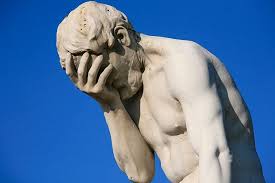I’m on a quest to find the best personal assistant applications to help me stay organized. My last article in this series was on EasilyDo and talked about the design elements that help you get things done. This article is going to talk about designing an application that helps you with meetings. My first impression with these types of applications is that they are in their infancy and they are just scratching the surface of usability. Also, why is it that all these apps want to help you let others know you are running late?
The application we are reviewing is called Tempo; you can find it on the iTunes App store and it is free so that’s good. I’m evaluating v1.0.7 of the application in this article. It is called a Smart Calendar and is developed by SRI, the same company that created Siri –the smart assistant integrated into iOS, so there is a bit of smarts behind this thing. www.tempo.ai
As I was getting things set up, I ran into some quick limitations – like only connecting to three email accounts (as I look through the release notes, I see that the application was just recently updated to allow three accounts.) I also did not see any Twitter connectivity. (I’m sure that Twitter could be used to let the world know that I’m running late as well…)
It did, however, have some very nice helper overlays that display on the first run and point out key features and functionality within the application. The first overlay can be found on the main screen and then later on an actual event detail. These are such a nice touch to be able to illustrate the different things that the application can do. It would be nice to have a way to pull them back up later after I have been using the normal process flow and I want to experiment with some additional features. But, I’m a pusher of buttons just to see what happens, so I usually find things anyway.
The main focus of this application is to seek out information that may be of use for a meeting. Now this is an iPhone application and, while it is nice to have the information available on the phone, an iPad or better yet a web/desktop version would be even more useful. However, as I said we are in the infancy stage here and real world usability hasn’t been vetted yet. I think that future versions running on better meeting platforms (iPads and iPad minis) will lead to a much better user experience.
I get the email account limitation because of what Tempo does with events. It is trying to understand the context around an event and pull in relevant information. So it looks at your contacts to see if it can make any connections. It then looks through your emails to see if anything may be relevant. So the limitation is to keep everything responding quickly and it helps not to have to look through lots of email accounts. However, it would be nice to bump up that limitation to say –five or six accounts. (I own three businesses that each have email accounts. Personally, I have Hotmail and Gmail accounts that auto-forward into my Apple mail account but there is other stuff attached to each of them that Tempo might find interesting.)
Let me run down the list of impressive features.
A very handy feature is to pick up the dial-in information for a conference call and have it ready as you dial in. I haven’t used this yet, but as I understand it –the information must be in the event and it will prompt you to indicate if you are the host or participant. I hate having to flip back and forth between applications to find the necessary dial in information. Now it would be really clever if it could pull that information from an associated email.
Let’s talk about associated emails and documents that Tempo discovers. It is looking through your emails to find things that it thinks may be related to the meeting, location, contacts associated. This is the meat of the application and where it is going to need continuous improvement to be useful. For example, I scheduled a meeting with a business contact and my wife. I added her to the meeting and it found an email I had recently sent to her of a cute animal. I can’t say that was particularly informative and/or useful for the meeting, but it was cute. It would be great to be able to teach the software about the context of things; like that snow foxes and finance don’t really go together –at least for me. Not all emails that I send to a specific contact are relevant to the meeting at hand. The genius in the application, that isn’t there yet, will be discovering relevant information for a given encounter. To be really useful, the software would need to discover the agenda for the meeting and present relevant emails, documents and contacts that are related to the agenda points. Give me that and you are getting somewhere…
An interesting contextual feature is the ability to find parking near a location. This is always a concern for me. You give me the address, but (especially in the city) I have no idea where I am going to park. You don’t have to specify an address for your meeting. You can put in “Krumel @ Millennium Tower” and it will find the location, nearby parking, and even give you the travel time to your destination. Now that is handy contextual information. This is a great user experience especially on the iPhone as it is timely and relevant.
Something that is also very handy is turning event participants into a full contact list. You don’t have to leave the application to find phone numbers, emails, LinkedIn and Facebook profiles, etc. (Twitter and other social media engagement would be very useful here, just saying.) You have many ways to contact people. This includes SMS, phone, address, and of course email. A way to use Facebook messenger or send them a LinkedIn message without leaving the application would be another interesting addition here as well as maybe contacting someone over Skype. I’m sure there are numerous other services that could be added and Tempo AI, Inc. will need to do some usage studies to determine what connectivity options should be added next. Another usage suggestion that I would throw into the mix would be an easy way to add/update the contact information, since I’m going to be meeting with this person it would be an ideal time to get updated information from them. So the ability to add/change a phone number, phone type, email, (email type which is missing) and other relevant information. I could go on here, as there is a lot of contextual information that can be added/discovered about a contact, like last encounter / additional contact information. (e.g. What meeting did we attend last together and what was it about? When was the last time I called this person? When and what was the last email I sent to this person? Notes that I added to this person, other fields that I may have added to their contact information, etc. Again, it is all about expanding contextual information in this application)
Moving onto the flight status updates. This is very useful to frequent travelers. There are several other applications out there like Flight Tracker, Trip It, etc. that do this and are more specialized. However, I think it is relevant to the context of an event and should be included here as long as it does a good job of keeping you informed of the changes in the your schedule due to flight delays, gate changes, etc. I haven’t had a chance to use this feature yet, but I do have a couple of upcoming trips so we shall see how this application compares to some of the other tools that I use.
Facebook birthday wishes for everyone! This is something that I try to do all the time for people who I know well and have posted their birthday on Facebook. It says that I need to be using the Facebook birthday’s app, but I’m not sure what that is at this point. This is a place where the application could use some enhancements. The EasilyDo application that I reviewed a couple of weeks ago: [here] does a better job with this. It gives you the ability to setup these posts in advance so that they happen on the day automatically. So, if you are busy or unavailable on their special day, your message still gets through. While it’s at it and because of it’s integration with LinkedIn it should also find and post birthday wishes on that social media platform along with job change notifications, added skills, etc.
So bottom line is that this application starts to bring some things together that may be useful in a meeting situation. It brings in things like: Contacts from Google, Microsoft Outlook and iPhone. Documents from email attachments like Word, Excel, PowerPoint, PDFs and images. Emails from Exchange, Gmail, iCloud, Yahoo and IMAP. Applications like Facebook, LinkedIn and FourSquare. My impression is that it is a good start, but needs to quickly expand to other devices like iPads and the Web/Desktop. It needs to learn more about the context of information and it must create a learning rules based engine that is specific to an individual and the way that they work and store information. Each encounter with the user and an event needs to provide the ability to add in relevant information and exclude non-relevant information. These interactions need to be collected and automatically analyzed for patterns and better decision making for future events. If you follow the Tempo Blog you can see that they are working on these types of things so I am expecting great things from them as future versions evolve. Just as your new personal assistant learns about you and how you do things – software that isn’t learning about its user isn’t really smart.
Their tagline – Your smartphone deserves a smart calendar – you’ll love the difference.