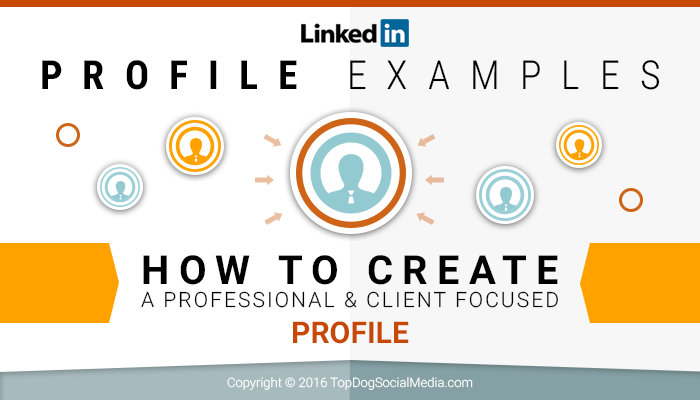Have you wondered what to put into your LinkedIn profile? Perhaps it should read like your professional CV or bio? If you are looking for a job that approach may work.
However, if you are looking to use LinkedIn as a powerful business building tool, you’ll need to take a different approach.
But what exactly to write in your profile may have you stumped. In this article I will share several LinkedIn profile examples to help you learn how you can improve your profile.
In this article you will find a diverse list of professional, client focused profiles that you can learn from, to help you improve your own – because just having a LinkedIn profile is no longer enough.
With over 414,000,000 LinkedIn members, there is a very good chance your ideal clients will never find you or click on your profile unless you take some very proactive steps to ensure that your own profile is complete, well written and focused on your ideal clients.
LinkedIn has over 414,000,000 registered members.
While there is no exact recipe that will be equally successful or work exactly the same for everyone, there are some key areas you should focus on and formulas that you can use.
Here are variety of different LinkedIn profile examples of each important section, to help you clearly understand how to create a profile that is complete, professional looking and speaks to your ideal clients.
Successful LinkedIn Profile Examples
LinkedIn Headline, Profile Image & Cover Photo
Your profile image and headline are the very first impression that someone will get when they find you on LinkedIn. They will decide within seconds whether they want to learn more about you, or move on to the next person.
Remember, this is LinkedIn (not Twitter or Facebook) and the impression you give must be a professional one. It must speak to what you do and your credibility.
Profile Image
With this in mind, you need to ensure that your profile image will convey the impression that you want it to give.
A LinkedIn profile example of a professional profile photo.
Headline
Your headline is the MOST important part of your LinkedIn profile. You have 120 characters to make them want to learn more about you.
Using one or two of your main keywords, create a headline that will generate interest and help your connections to know they are in the right place.
A LinkedIn profile example of a well written headline that generates interest and includes main keywords.
Cover Image
Both free and premium accounts can add a personalized cover image. Using this prime visual space at the top of your profile will help you stand out and showcase your business.
Stand out and showcase your business by adding a cover photo to your LinkedIn profile.
Premium LinkedIn accounts do not have ads covering any of the cover photo.
Here is a wide range of LinkedIn profile examples featuring the top region the the personal profile that you can use to help you make a positive first impression with potential connections.
This financial services headline speaks directly to the ideal clients and what benefits they can expect.
This recruiting headline mixes keywords and benefits.
This travel related headline generate interest and includes main keywords.
This photography headline speaks to a very specific group of ideal clients.
This technology coach headline speaks to the benefits as well as including main keywords.
This law related headline focuses on identifying its ideal clients
LinkedIn Publisher Posts
Not only a great way to increase your authority on your topic, LinkedIn Publisher posts also benefit your personal profile visually, as your last three Publisher posts are displayed on your profile. These posts are located just below your headline and profile photo.
To ensure your posts display optimally on your profile, include a custom cover image (700 X 400 pixels).
Here are a number of LinkedIn profile examples with Publisher posts.
In the first couple of examples you can see that the posts have a custom graphic.
In this LinkedIn profile example, all three LinkedIn Publisher posts include a professional, custom made graphic.
The custom graphics used in these posts are meant to catch your attention and make you click through to the post.
The custom cover image graphics add color to the profile to help catch your eye.
If you can’t afford to have a custom graphic made or don’t have the skills to make one yourself, you can always use images and stock photography.
Each cover image relates in some way to the topic of the post.
The cover images vary depending on the topic and purpose of the post.
These cover images are a mix of custom graphics and photos.
LinkedIn Summary
After you have convinced a potential connection to click through to your profile, your summary is the first thing they will read to learn more about you and what you offer.
While a potential connection will read this section to learn more about you – what they really want to know more about is how you can help them.
Do NOT make your summary all about you or written like a resume. Your LinkedIn summary should:
be client-focused
speak directly to your target market
be written in first person
include your chosen keywords
be up to 2000 characters in length
include rich media such as pdfs, videos or SlideShare presentations
You must make sure your potential connections know they’re in the right place and that you are the person who can help them with their specific problems
Below are a number of LinkedIn profile examples that use my three-part summary formula to make a compelling and client-focused summary section.
Credibility Section
Ideal Clients—Their Problem—Your Solution
Call to Action
Learn more about creating an effective summary.
A LinkedIn profile example that clearly explains who my ideal clients are and includes rich media.
This summary explains who his ideal clients are how he can help them.
Executives and business owners in need of a private investigator can clearly identify themselves and see what kinds of challenges he can solve for them.
Ideal clients with project management issues can self-select while reading this summary.
Ideal clients will feel more confident seeing the depth of her experience and the very well know companies she has helped.
People in healthcare looking for an affordable, portable ultrasound option can quickly identify themselves after reading the summary.
LinkedIn Current Experience
While your inclination might be to focus on your experience in this section, this is actually another great place for you to really speak to your ideal clients and explain why they are in the right place to overcome their challenges.
Current Experience
The formula for writing your current work experience is similar to that of your summary, with a few key differences.
Be sure to use as many of the available 2000 characters as possible and include your keywords in both the title and description. Also add rich media and recommendations to your experience section.
The formula for writing a client focused current experience section include:
Credibility Section
Service/Products List
Who You Work With or Well Know Clients List
Exceptional Testimonial (Optional)
Call to Action
Here are a several LinkedIn profile examples using this current experience formula.
The benefits of working with me are easily visible as are the services I offer.
Potential connections wanting to travel to the Riviera Maya will quickly spot the bright, enticing rich media found below the current work experience.
The testimonial included in the experience section helps to build trust with ideal clients.
In the current experience of this LinkedIn profile example, he clearly identifies the region that his company serves.
Ideal clients can see a list of the services this private investigator and his company offers.
Past Experience
Your LinkedIn profile should include at least a few of your past positions, to give it a more complete look.
The past experience section should include at least one paragraph describing what you did and any accomplishments during that time. Be sure to add keywords in the title and description.
This example shows your past work experience section does not have to be long or in-depth to convey the relevant information.
Other Key LinkedIn Profile Areas
There are a number of other vital areas in your LinkedIn profile that you should update in order to ensure that your profile:
looks professional and complete
is keyword optimized
further establishes your credibility & authority
helps your ideal clients to know, like and trust you
tells potential connections what to do next
Publications
Publications is an excellent section to help you establish your authority on your topic.
In this section you want to include content or resources you have created which are of value to your ideal clients and showcase your expertise. These could include books, eBooks, reports, whitepapers, checklists or articles you have written.
Check out the LinkedIn profile examples below for ideas of what to include and how to add them to your own profile.
This publications section includes a variety of different types publications, all which help build authority.
This valuable resource helps ideal clients at the early stage of their buying journey, setting her up as a trusted expert.
Skills & Endorsements
While the skills section does not have the same weight and credibility as the recommendations section, it will increase your level of social proof and improve your search ranking.
In this section you want to ensure that you:
have a minimum of 10 skills added to your profile
move the skills which reflect your keywords to the top of the list
endorse others as many will reciprocate and endorse you
In the LinkedIn profile example below you can see that the most important skills are listed at the top.
Pay special attention to the number of endorsements for each set of skills. If you were to compare this profile with someone who did the exact same thing but had much fewer endorsements, who would you be more likely to choose?
There is a subconscious acknowledgement of expertise when people see a high number of endorsements.
Advice For Contacting
Always make it easy for your ideal clients and potential connections to take the next step by ensuring you add your call to action (CTA) in your advice for contacting section.
Tell them what you want them to do next. This can be the same call-to-action that you have used in your summary and current experience sections.
This advice for contacting section speaks to each different set of ideal clients.
An example of a customer service CTA.
An example of a travel related CTA.
An example of a print industry related CTA.
An example of a technology coaching related CTA.
Recommendations
Recommendations are a vital part of establishing trust and building your authority and credibility on your profile.
There are a number of strategies that you can use to increase the number of recommendation you have received. Keep in mind that these should only be employed when the person can honestly vouch for the work you do.
Strategy 1: Provide a recommendation to your connections, as they may reciprocate. Never do this for someone who you do not know.
Strategy 2: Ask for recommendations from people you have worked with and can speak to your expertise and results. Be sure to personalize your request and provide ideas of what you would like them to write about.
Here are several LinkedIn profile examples with an ideal amount of helpful recommendations.
What kind of impression do you get when you see over a hundred recommendations?
Recommendations from both people you have worked for and with are beneficial.
Wrapping Up
Your LinkedIn profile will often be your very first online impression for people wanting to learn more about you. What they find on your profile will influence not only whether they wish to connect with you, but whether they think you are someone who can help them solve their challenges. By creating a professional, client focused LinkedIn profile, you will attract your ideal clients, help them to know they have found the right person and establish your authority on your topic.
Melonie Dodaro is the author of the #1 international bestseller The LinkedIn Code. She is also the founder of Top Dog Social Media, a digital marketing agency that helps businesses, sales teams and professionals leverage social media and online marketing to build engaged communities and increase leads, prospects and clients.
Dubbed by the media as Canada’s #1 LinkedIn expert she is highly sought after internationally as a LinkedIn and social selling speaker and trainer. To learn more about Melonie visit HERE and HERE.